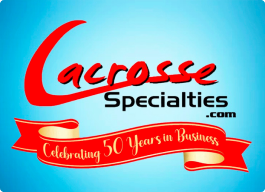MCLA TV
The MCLA TV OTT Application - LIVE!
MCLAtv.us, which is property of the MCLA, has been revamped in order to provide a high-quality, live-streaming distribution solution that will make it easier and more convenient for fans to find and watch live MCLA games. MCLAtv is property of the MCLA and all content is owned by the MCLA and it’s member Conference and Teams.
Thank you for your patience.
MCLAtv.us, which is a property of the MCLA, has been revamped in order to provide a high-quality, live-streaming distribution solution that will make it easier and more convenient for fans to find and watch live games across the league.
How to access MCLAtv:
All MCLAtv apps are free to access. An account is required to be able to purchase content and to access any previously purchased content. Accounts must be created on the web application at www.mclatv.us Once created, accounts can be signed into on any of the MCLAtv apps (mobile, computer, tv, etc.).
MCLAtv web-application
- 1. Simply go to www.mclatv.us on any internet browser.
MCLAtv computer application:
- Simply go to www.mclatv.us on any internet browser.
- Click "Install Application". This is usually in text or an icon in the address bar, but may also be in a menu option depending on your internet browser.
- Once downloaded to your computer, you will likely want to add the App Icon it to your Desktop or “quick-access” bar.
MCLAtv for Apple (iPhone, iPad, Apple TV) & Android mobile devices:
- On your device, go to the appropriate “App Store” (Apple App Store or Google Play Store) and search for “mcla tv” to locate the app.
- Download the app to your device. In the Address Bar, click open.
How to purchase access to games that are not available for free:
All purchases must be made through the web application at www.mclatv.us and to make purchases, you must be Signed In to your account (accounts must be created at mclatv.us – not on any native (Apple TV, etc.) apps).
Single Games:
To purchase a single game, simple locate the game and once selected, click “Buy Now” and choose the “Single-Game Purchase” option.
Bundles of Multiple Games:
To purchase a bundle (such as all games of a tournament) just select any game that is part of the tournament, click “Buy Now” and choose the bundle option instead of the single-game option.
Billing Support
- There are no refunds on any transactions except for if something such as a major technical issue prevents a significant amount of a games to be live-streamed.
- If you have questions or any issues with transactions or payments, please email: roundrockhelp@gmail.com.
Troubleshooting:
If you are having any issues accessing MCLAtv or any content that you have purchased:
1. Be sure that you are signed into your account.
2. If using the web application at www.mclatv.us you should try using a different browser. Sometimes different versions of different browsers can act differently (ie: Google Chrome / Safari).
3. Try a different app or device. Sometimes settings on devices can cause applications to act differently.
The above steps solve 99.9% of issues that viewers come across. If you have tried the above steps and are still not able to access content, please email: roundrockhelp@gmail.com.
Click to view the MCLA Privacy Policy and Terms of Use.